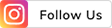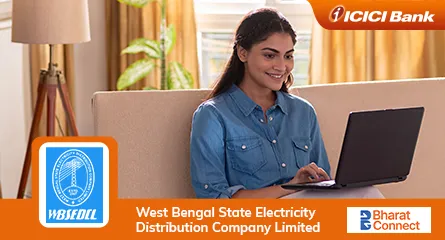THE
ORANGE
HUB
How to Do Airtel Recharge Online | Quick Steps to Recharge

Airtel is one of the oldest telecom service providers in India that offers a range of data and calling plans to users in both urban and rural areas. The process of Airtel prepaid mobile recharge has become faster and easier due to the development of digital platforms. Read this blog post to know how to recharge your Airtel prepaid number, the benefits of doing it online and what points to consider while carrying out the recharge.
How to Recharge an Airtel Prepaid Number Using Internet Banking
If you use a desktop or laptop, recharging your prepaid mobile number through Internet banking is a simple and secure option. Here’s how to do it:
Log into ICICI Bank Internet Banking
Go to: Payment & Transfer > Recharge
Select 'Mobile Recharge’ as the category
Enter your mobile number. The Operator name should become auto-filled as ‘Airtel’. If not, select ‘Airtel’ from the dropdown menu
Enter the recharge amount
Pay using your preferred payment mode– ICICI Bank Savings Account or ICICI Bank Credit Card
Validate using OTP and complete the payment. A ‘payment successful’ screen appears to confirm the transaction.
How to Recharge an Airtel Prepaid Number Using the iMobile App
Prefer using your smartphone? Use the iMobile app on your smartphone, which lets you recharge your prepaid mobile number on the go. Here’s how to do it:
Open the iMobile app and log in using your MPIN / fingerprint / Face ID
On the home screen, tap on the 'Bill Pay, Recharge & FASTag' section
Choose the ‘Mobile Prepaid’ category. Select ‘Airtel’ from the list of operators
Enter your mobile number
Enter the recharge amount
Pay using your preferred payment mode– ICICI Bank Savings Account or ICICI Bank Credit Card
Swipe to pay. A ‘payment successful’ screen appears to confirm the transaction.
Why Choose Digital Channels for Airtel Prepaid Mobile Recharge
Here are the top reasons for using digital platforms to recharge your Airtel prepaid mobile number:
1. Speed and Convenience
With digital banking, you no longer need to visit an Airtel store and wait for your turn. Recharge anytime and anywhere– at your desk, on the road or even in bed.
2. All Payment Modes Supported
Whether you prefer using ICICI Bank Savings Account or ICICI Bank Credit Card, both payment modes are supported.
3. Secure Transactions
All recharge transactions are encrypted and protected with two-factor authentication. You can recharge your mobile number safely and without worry.
4. Save Your Details for Next Time
You can save your mobile number and commonly used recharge plans to make future recharges even faster.
How to Make Your Airtel Prepaid Mobile Recharge Hassle-Free
Here are some simple tips that you can follow for a stress-free online recharge:
1. Use the correct mobile number
Always double-check the mobile number before confirming your recharge. Entering the wrong number may lead to failed transactions or incorrect top-ups. Saving your Airtel number in your app or digital wallet helps avoid typing errors during every recharge.
2. Choose the right plan
Review available plans carefully to ensure they match your data, call and validity needs. Airtel offers various packs like daily data, unlimited calls or long-term validity. Use websites that help you compare various options.
3. Ensure sufficient balance
Before starting the recharge process, make sure your Bank Account or Card has enough balance/ credit limit. It prevents failed transactions and unnecessary delays.
4. Save the confirmation message
After completing your recharge, always save the SMS or e-mail confirmation. It contains transaction details that can help resolve recharge issues. You can also take a screenshot of the success page for quick reference until the recharge reflects on your number.
Conclusion
Online payment for Airtel prepaid mobile recharge is quick, secure and hassle-free. With a few simple steps, you can top up your prepaid number from anywhere and at any time. Whether you use the iMobile app or Internet Banking, the process is user-friendly and efficient. Just make sure to enter the correct mobile number and choose the right plan before proceeding.
For disclaimer, Click Here.
Scroll to top