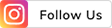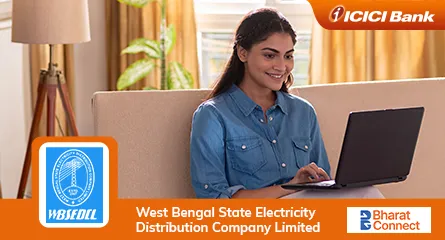THE
ORANGE
HUB
How to Check & Pay Bihar Electricity Bill Online

If you are a resident of Bihar and you think that the process of paying your electricity bill is too time-consuming, then switch to paying your bills online. This way, you can save time and make payments from anywhere and at any time, without delays. Whether you are a customer of North Bihar Power Distribution Company Limited (NBPDCL) or South Bihar Power Distribution Company Limited (SBPDCL), you can pay bills quickly using digital channels.
Read the guide below to know how you can easily pay your electricity bill in Bihar using ICICI Bank Internet Banking and iMobile app without missing the due date.
Overview of Electricity Distribution in Bihar
The major portion of electricity supply in Bihar is handled by the Bihar State Power Holding Company Limited (BSPHCL) and its four key subsidiaries. Among these, NBPDCL and SBPDCL are responsible for electricity distribution and billing across North and South Bihar respectively. With support from platforms like ICICI Bank’s Internet Banking and iMobile, they have made it easier for their customers to check and pay electricity bills and have eliminated the need to stand in queues or visit the electricity office.
How to Check Electricity Bill Online
Before making a payment, it is important to check your bill to know the amount due, the due date and other billing details. Here is how you can quickly check this information for your NBPDCL or SBPDCL bills.
Through Internet Banking
Log into ICICI Bank Internet Banking
Go to: Payment & Transfer > Pay Bills
Select ‘Electricity’ as the category
Choose your electricity provider, either NBPDCL or SBPDCL
Enter your Consumer Number and click on ‘Fetch Bill’
The latest bill details, including the amount payable, due date and consumption details will appear on the screen.
Through iMobile
Open the iMobile app on your mobile phone and log in
Tap on ‘Bill Pay, Recharge & FASTag’ from the home screen
Select the ‘Electricity’ category
Search for and select your electricity provider, either NBPDCL or SBPDCL
Enter your Consumer Number and tap on ‘Fetch Bill’
The current bill details will be displayed, showing the billing amount, units consumed and due date.
How to Pay Electricity Bill Online
There are multiple platforms through which electricity bills in Bihar can be paid online. These include Internet Banking, iMobile, UPI and the official websites of NBPDCL and SBPDCL. Here’s how you can pay your electricity bill in Bihar using ICICI Bank’s digital channels
Payment via ICICI Bank Internet Banking
Log into ICICI Bank Internet Banking
Go to: Payment & Transfer > Pay Bills
Select ‘Electricity’ as the category
Choose your electricity provider, either NBPDCL or SBPDCL
Enter your Consumer Number and click on ‘Fetch Bill’
Check your bill details. Choose the preferred payment mode– ICICI Bank Savings Account or ICICI Bank Credit Card
Validate using OTP and complete the payment. A ‘payment successful’ screen appears to confirm the transaction.
Payment via the iMobile App
Open the iMobile app on your mobile phone and log in
Tap on ‘Bill Pay, Recharge & FASTag’ from the home screen
Select the ‘Electricity’ category
Search for and select your electricity provider, either NBPDCL or SBPDCL
Enter your Consumer Number and tap on ‘Fetch Bill’
Review the bill details and choose your preferred payment method– ICICI Bank Savings Account or ICICI Bank Credit Card
Swipe to pay. A ‘payment successful’ screen appears to confirm the transaction.
Things to Remember While Paying Your Electricity Bill Online
Keep these important things in mind when you are paying your electricity bill online:
Double-check the Consumer Number: Your Consumer Number uniquely identifies your electricity account. Entering the wrong number will lead to payment errors or fetching someone else’s bill. Always refer to your previous bills to ensure that you have entered the correct number before proceeding with the payment to avoid unnecessary hassles or delays.
Verify bill details carefully: Before making the payment, go through the bill thoroughly. Check the due date, number of units consumed and the total payable amount. This ensures you're paying the correct bill on time and helps you track your electricity usage more effectively for better monthly budgeting.
Avoid last-minute payments: Waiting until the last day to pay your bill can result in server overload, failed transactions or payment delays. Making your payment a few days in advance ensures timely processing and helps you avoid late fees, especially during peak traffic or system maintenance hours.
Use a stable internet connection: Online bill payment requires an uninterrupted internet connection. A weak or unstable connection can lead to transaction failures or errors. Make sure you're connected to a secure and reliable network before initiating the bill payment process to ensure smooth and successful completion of your electricity bill payment.
Track receipts and set reminders: Always download and save your payment receipts for record-keeping. These serve as proof in case of billing disputes. To stay on top of due dates, set monthly reminders or enable Auto Pay on ICICI Bank Internet Banking or iMobile, so that your bill is paid automatically without manual intervention.
Conclusion
With digital payment systems in place, paying electricity bills is now quick, safe and hassle-free for residents of Bihar. Whether you are a customer of NBPDCL or SBPDCL, all you need is your Consumer Number and access to a smartphone or computer to check and pay your bills online.
Using online platforms not only ensures timely payments but also allows you to track your usage, access receipts and stay organised. By following the steps mentioned in this guide, you can easily pay your electricity bills and enjoy uninterrupted service throughout the year.
For disclaimer, Click Here.
Scroll to top